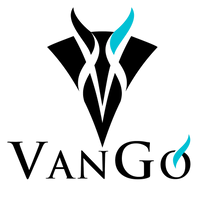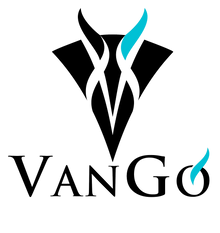Sponsor Center
VanGo Sponsor Center
For All Approved VanGo Sponsors
Welcome to the VanGo Family
Congratulations on joining the VanGo Family! Take a look at the "Sponsor Intro Letter" below, its a special message from our CEO Saadiq Daya and goes over both our and your obligations, expectations and benefits. Give it a good read as it will ensure that your role goes smooth, and covers a lot of info that will help you along the way.
We have a very unique way of doing things at VanGo. Efficiency is very important to us because we know that time is very valuable to everyone. We created a special portal that you can use to select products, submit tasks and download media. If you have any suggestions or comments on our portal, please let us know as we love feedback!
Directly underneath is the link to the Sponsor Portal. At this time you cannot upload any work to the portal, so use the "Image / File Submission" link below to upload any media you would like us to post on our social media, as well as media that has been requested. We love sharing content from the Flaving Fam so hit us up with your pics!
FAQ
How Do i select and add products into my proposal?
Navigate to the Sponsorships page, then click on either Submit Another Proposal or Submit a Proposal. Scroll down to the "Compensation Section" of the Sponsorship page and click on the dropdown where it says "Select Product". Click on whatever products you would like, choose your nicotine strength and click on the green button that says "Add Product". Repeat until your spending cap is full (generally 8 bottles).
If you are looking for a certain product that is not on the list let us know and we will try to cater to your needs.
How do i link my social media accounts?
When you are setting up your application, on the second page just click on the green "Connect" link and the popup should take you through the process. Please fill in as many social media accounts as you have in order to give us a better understanding of your sphere of influence.
If it is after you have submitted the application, click on "settings" at the top bar of the screen, then scroll down to the bottom of the page where you will see "Social Networks". Find the social website you are updating from the list then click on the green "Connect" link and the popup should take you through the process.
If you are trying to connect your facebook account and you have other pages associated with your account (like a business), please send us an email and we will connect it from the back end.
How do i submit a task?
If the task is a post, click on "sponsorships" in the top left corner, then select "My Proposals", then "View Sponsorship" on the next page. It will take you to the Employee Portal where you simply scroll down to the bottom where the tasks are listed. Click on "Deliver this Task" then paste the link of your post or picture and then click on "Deliver Content Link"
This will automatically complete your task for you. If it is something other than a post just tick the task complete and we will contact you if needed.
Are the tasks required?
Yes. You have the option to select whatever tasks you want to complete (with a minimum)
How often are packages sent?
Our sponsorship is recurring which means that we will always send out packages as long as all the requirements have been met and confirmed.
Basically as soon as you are done all your tasks you are eligible to start on new ones!
How often do I need to post?
We are looking for 2-3 post a week over the course of 3-4 weeks. However, if your schedule changes and cannot post as frequently just let us know through email or Instagram.