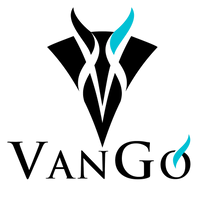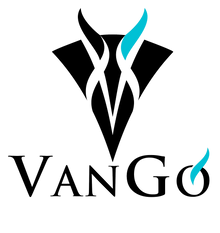A Short Overview of Adobe Creative Cloud
Anyone in the creative field needs to be familiar with Adobe Creative Cloud. This powerful collection of programs is used by individuals across the world to do anything from signing documents to creating simple logos to designing clever advertisements. That said, you don’t have to be a professional designer to use Adobe CC. If you’re a small business owner, or you are just looking to make some graphics for your personal use, there are countless tutorials you can follow to learn how to use these tools and get good results. Adobe also provides step-by-step tutorials for each of their programs online.
That said, Adobe CC comes with many programs, and each program has its purpose. To help you choose the best tool for the task at hand, here is a brief overview of Adobe's main programs and their purpose:
Acrobat DC
For your average business owner, Acrobat is likely the tool that will come in handy most often. This useful program allows you to view, create, manipulate, print and manage files in PDF format. For basic usage, opt for Acrobat Reader, and for more advanced applications you’ll need Acrobat Pro.
Photoshop
In simple terms, Photoshop is a photo editor. It is the appropriate tool to choose for any kind of photo editing. Whether you need to crop, resize, straighten or correct an image, Photoshop should be your go-to!
Illustrator
Illustrator is the ideal tool for creating graphics and illustrations. It utilizes Bezier curves that rely on mathematical equations to ensure graphics can be scaled without any loss in quality. If you’re creating a logo, an icon or an infographic, Illustrator is the tool to use.
InDesign
Layouts, page design, publishing. This is where InDesign fits in. It’s the perfect tool for handling multi-page documents due to unique features like master page templates and styles. If you’re creating a magazine, e-book or brochure, InDesign is where it’s at.
Lightroom
Lightroom is quite simply a tool to help organize images. It’s good for very “light” editing, but mostly should be used for organizing, storing and sharing photos across desktop, mobile and the web. If you have many photos to sort, Lightroom can help.
Spark
Spark is a great tool for beginners and can help you create graphics for social, web pages and simple video stories. There are many templates you can use and tutorials you can follow on Spark. For quick and easy social media posts, try Spark!
There are many other programs on Adobe CC like Premiere Pro for video production and editing, XD for designing, prototyping and sharing user experiences and Dreamweaver for creating websites and apps. These programs are more complex and would require a little longer to learn. For your basic editing and designing needs, stick to Photoshop, Illustrator and InDesign. These three programs work together beautifully and are a good place to start for anyone who wants to start creating their own content.
If you enjoyed this article and would like to read more from VanGo, don’t forget to subscribe to our newsletter below!