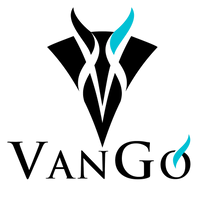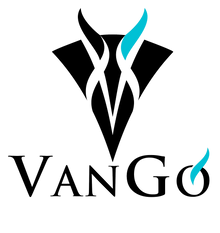A Short Guide to Google Ads
A Short Guide to Google Ads
When you type in a word or sentence to Google, you do it with intent. You are looking for something specific, whether it’s a pizza place near you or a unique, hand-crafted jewelry store. In most cases, you are actively looking to make a purchase. You are literally telling a search engine what you want to buy by spelling out words that relate to the products or services you seek.
Herein lies the power of Google Ads (formerly Google AdWords). Google knows exactly what people want, and with Google Ads, you can leverage that power.
Not sure how it works? Let’s start with the basics.
What are Google Ads?
Google Ads is a marketplace where companies pay to have their website ranked at the top of search result pages based on keywords. It can take months, years even, to build up enough content and a strong website to rank at the top of a search page. Using Google Ads is like taking a shortcut to the top of the page. You can jump straight to number one by running an Ads campaign.
How does it work?
The Google Ads marketplace works as an auction. Companies bid money for clicks. However, spending more money doesn’t guarantee you will win. Google takes both quality and spend into account in order to serve the best ads to users. If you have a high-quality ad and a good bid, your ad is likely to be displayed on search.
Great, so how do I get started?
To get started on Google Ads, you’ll need to familiarize yourself with a few basic terms.
Make sense so far?
Google Ads is a powerful tool to leverage in the e-commerce sphere, and if you do it right, it’s possible to obtain a high ROI. Though it may seem daunting to learn, our advice is to start slowly. Set a small budget and do some experimenting until you get the hang of it! There are a ton of online resources to help you out, including this comprehensive guide to Google Ads from Google itself.
If you enjoyed this article and would like to read more from VanGo, don’t forget to sign up for our newsletter below!